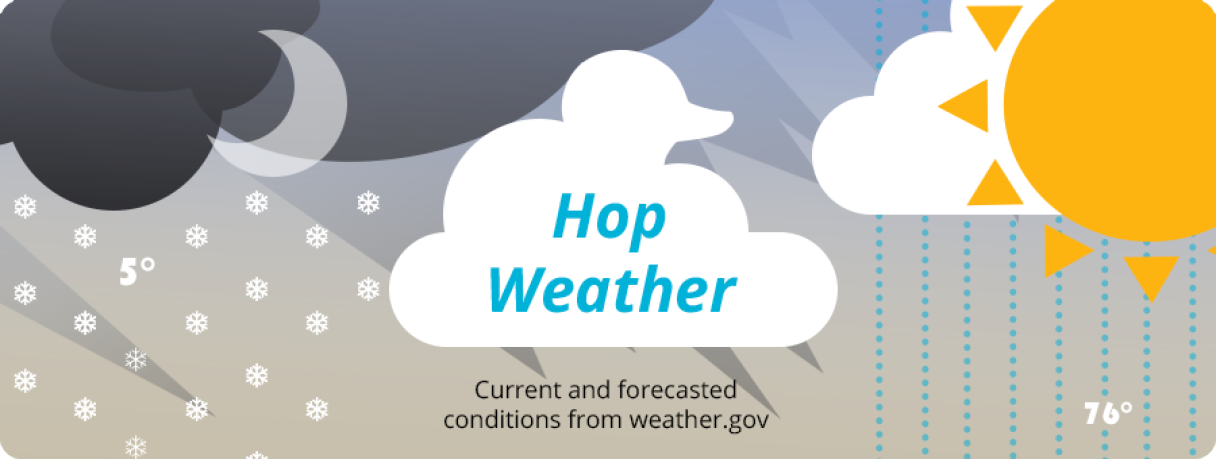
Want to show current or upcoming weather conditions on your website? Hop Weather ($10) can do just that for your site!
Using Hop Weather is as easy as it gets. Simply install the add-on, choose a location, add the Hop Weather tag to your template, and then never think about it again. Weather conditions and forecast data displayed by Hop Weather is fetched from https://www.weather.gov, so you can feel confident that what shows on your website is both accurate and current.
Weather data is provided in text form, but with some clever massaging, you can turn that text display into beautiful icons, background images, and more. For example, Weather.gov provides standardized weather descriptions that can easily be mapped to display images or content matching those conditions.
This might be super simple:
- Display a cloud icon when the sky is overcast
- Set a masthead background image that matches the current weather conditions
- Indicate the current temperature on a thermometer graphic
Or you can get super fancy, even automating content production:
- Trigger a beach vacation popup when local weather temperatures are below 40°
- Automatically include kid’s indoor or outdoor activity suggestions in your email newsletter to the match forecasted weather conditions
- Suggest BBQ recipes when local weather conditions are sunny and temps are at least 75°
- Show weather conditions for destinations in travel articles
Sometimes the simplest tools are the most inspiring, aren’t they? Let us know about the creative ways you use Hop Weather in the comments!
Comments