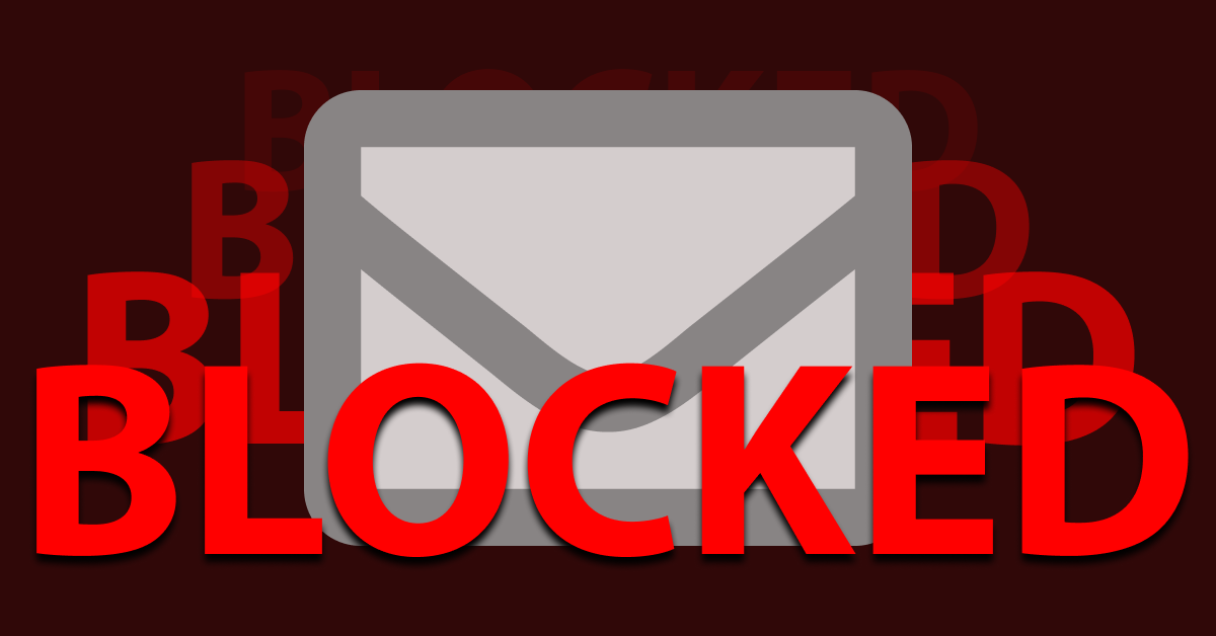
One of our clients recently experienced a massive disruption to their business—the title of this article really is a spoiler here—when their email service suddenly became non-functional. Email is arguably one of the single-most important services a business uses, both internally and externally.
Losing access to email for a day translates directly into lost revenue, unhappy customers, and decreased productivity. Losing email service for a week can be catastrophic.
So, what was the problem?
Except at extremely large corporations, most businesses host their websites on third-party, usually shared, hosting. Shared hosting plans group multiple websites and applications on the same physical hardware — a server. Depending on the plan, a single server may host up to a dozen or so websites, often for different individuals and businesses.
Shared hosting has some very valuable practical benefits: it brings down hosting costs and shares server resources across sites that don’t need an entire dedicated web server to handle their traffic and data. Shared hosting packages typically include email services as well, hosted on the same server. This seems like a nice easy solution — one bill from one company, and just a couple more clicks to set up — but read on.
Shared hosting does have one significant downside: what happens to one website on a server can affect all the others, too. Individual websites can go down for reasons that don’t affect others on the same server, but more serious issues can also affect all the sites on the server. Significantly, one of the website owners on a shared server can be a bad actor, or the victim of one.
This is what happened to our client. Another website on the same server was infected with a spambot. This bot was sending out so much email spam that the IP address of the server was put on several anti-spam block lists. And our client was on that IP address, as was every site on that particular shared server.
The result? Everyone on that server, including our client, was blocked from sending or receiving email for more than a week while the hosting company resolved the problem.
Yikes! What’s the solution?
The good news is that the fix is simple (when it’s done in advance): Don’t host your email and your website on the same server.
Setting up your domain’s email with a separate provider—preferably dedicated only to email service—will not only protect you from shared server issues, but it’s almost always more secure and more robust than the email service you’ll from a shared web hosting provider.
What email service should I sign up for?
The top contenders for email services today are Microsoft 365 and Google Workspace (previously known as G Suite). They offer strikingly similar products, and they’re both industry leaders.
At the time of writing, basic Microsoft 365 accounts will cost you $6.40 CAD per month per user, while Google Workspace will run you $7.80 CAD pmpu [We just made that ugly abbreviation up-Ed.]. In addition to email service, both give you access to other web-based productivity tools/services — Excel, Word, and Powerpoint from Microsoft; Sheets, Docs, and Slides from Google.
Set up for either of these services is a relatively straightforward affair. You get signed up, we configure the service to your specific needs, we update your domain settings to direct email through the new service, and business can carry on as usual.
Although Microsoft and Google are the Big Dogs in the email scene, there are many alternatives, such as:
Hey.com: a new player on the email scene. They’re doing some fascinating things with client-side email, and have a full business solution that runs $99 annually for individuals, and $12 pmpu for businesses.
Protonmail.com: Their value offering is privacy and security. They’re based in Switzerland and offer a very high level of privacy, not just end-to-end encryption, but also protection against court orders and snooping gov’t agencies. Cost: €8 pmpu, about $12.50 CDN today.
But what about the email already in my inbox?
If you’re currently using email on a shared web host and want to switch over to a third-party email solution, the email you’ve already received can be migrated to the new service.
Google and Microsoft both make the migration process relatively painless, and there are migration tools for other services as well. Migration options can include moving calendar events, contacts, documents and mailing lists as well, but be aware that there can be varying levels of ease and success on that front depending on the service you’re migrating from.
The Bottom Line
Having your website go down is certainly a major business problem, but when you simultaneously lose email services it becomes a catastrophe.
How can you reply to the customer service messages about your website being down without email? How can you communicate with your coworkers, especially in this era of remote working? How can you reschedule a meeting with a vendor or a potential client?
And, as our client whose email was blocked experienced first-hand, it’s much harder to migrate to a separate email service after you’ve been blocked, since you can’t communicate well or test properly.
While you can’t prevent every possible scenario, you can minimize your exposure to risk. We recommend that all of our clients use a third-party email provider, whether they are using shared or dedicated hosting, whenever email reliability is as critical as website reliability.
If we’ve convinced (or worried) you, let us know. We can assess you and get you set up with a separate email provider in a jiffy!
Comments